
Procreate: The Best Digital Design Tool for Artists
Procreate is a digital art and illustration platform developed specifically for Apple devices. It provides artists and designers with a wide range of tools and features to create digital artwork, including drawing, painting, sketching, and animating.
If you are looking for an easy to use and free platform, you will love Procreate. There are many ways you can use this tool no matter which design field you are working in.
Here’s a few ways you may find it useful:
- Drafting a floor plan
- Laying out a garden or landscape plan
- Mocking up products or collateral material
- Sketching
- Custom, hand-drawn tattoos
- Creating seamless patterns and custom artwork
There are countless ways to utilize this platform. Your only limitation is your imagination.
General overview of features on Procreate:
- Brush Library: Procreate offers a vast library of customizable brushes, allowing artists to create a variety of digital art styles. It includes various types of brushes like pencils, inks, paints, and special effects brushes.
- Layer Support: The platform supports multiple layers, enabling artists to work on different elements of their artwork separately. Layers can be organized, edited, and adjusted individually, giving artists more control over their compositions.
- Selection Tools: Procreate provides selection tools to isolate specific areas of an artwork for editing or manipulation. Artists can make precise selections, modify and transform them, and apply various adjustments or effects to the selected area.
- Advanced Editing Tools: The platform offers a range of editing tools, such as transform, warp, liquify, and perspective tools. These tools allow artists to resize, distort, reshape, and adjust their artwork with precision. You can easily create seamless patterns or custom artwork.
- Animation Support: Procreate introduced animation capabilities in recent updates. Artists can create simple frame-by-frame animations directly within the app. It offers features like onion skinning, timeline editing, and export options for creating animated artwork or GIFs.
- PSD Support: Procreate has native support for the Photoshop Document (PSD) file format. This allows artists to seamlessly transfer their work between Procreate and other software like Adobe Photoshop, preserving layers, blending modes, and other important elements.
- Time-lapse Recording: Procreate has a built-in time-lapse recording feature that captures the entire process of creating an artwork. Artists can export these recordings as videos to share their creative process with others.
- Sharing and Exporting: Procreate provides various export options, including saving artworks in different file formats (such as JPEG, PNG, or PSD), sharing directly to social media platforms, or sending files to other apps or devices.
Procreate is known for its powerful and intuitive interface, extensive feature set, and overall performance on Apple devices. While it is supported on mobile, using an iPad
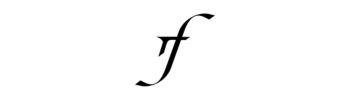
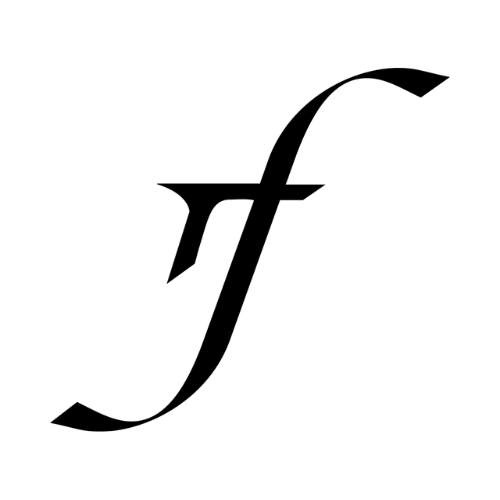






Leave a Reply